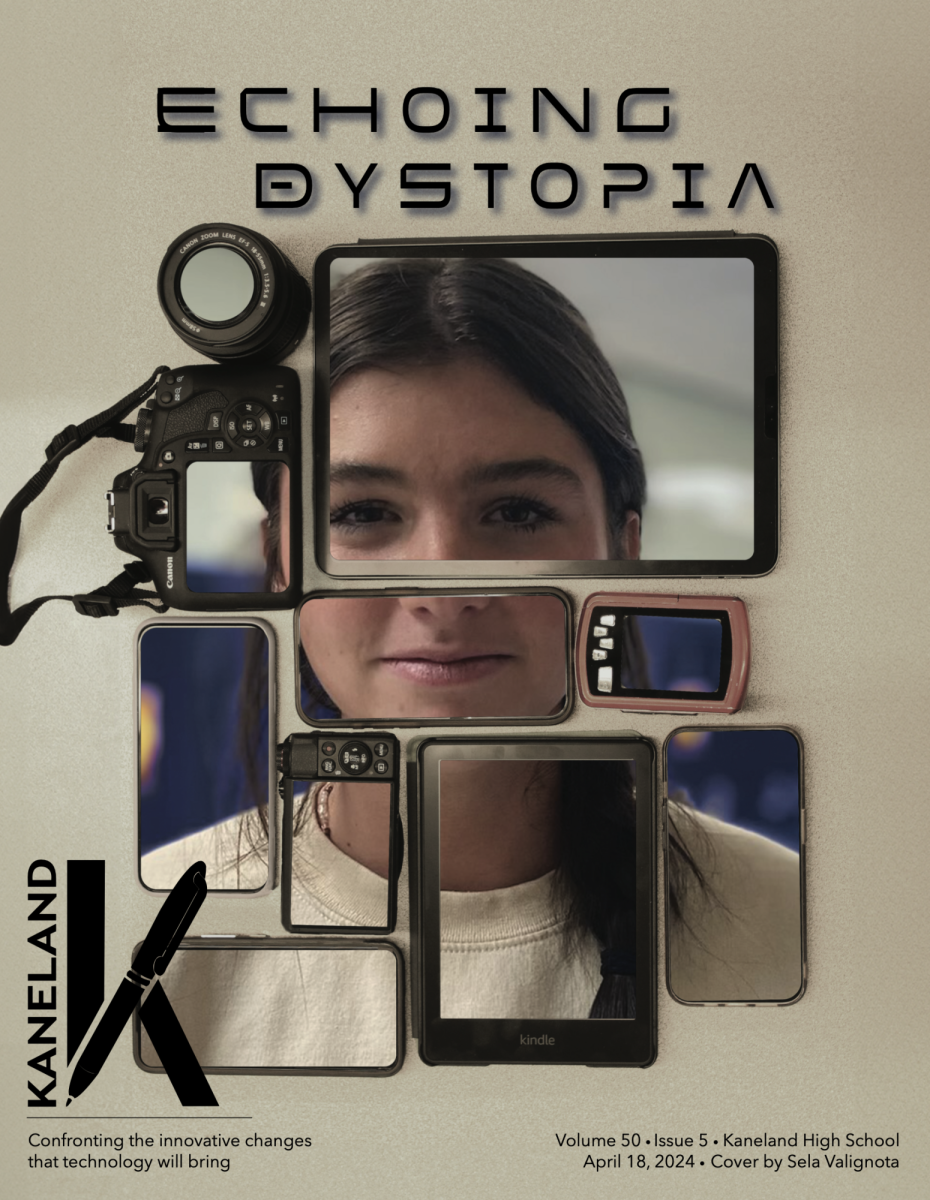By Claudia Tovar, Reporter
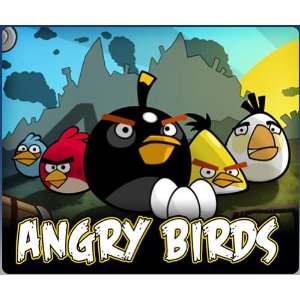 “Angry Birds,” the popular game where round birds batter and destroy the pigs who ate their eggs, is now being used to teach Newton’s laws of motion in sixth-grade science teacher Kevin Boltz’s science class.
“Angry Birds,” the popular game where round birds batter and destroy the pigs who ate their eggs, is now being used to teach Newton’s laws of motion in sixth-grade science teacher Kevin Boltz’s science class.
“What he does is that he figures out the trajectory the birds are in, then he sees the reaction to see if the hypothesis he and his class put together worked,” Kris Weiss, assistant principal at Harter Middle School, said. “If it didn’t, he would adjust the hypothesis and test the new one and see if it worked.”
Apps and technology are slowly becoming an integral part of Kaneland classrooms, Weiss said. Teachers of in almost every grade are using movie apps to show videos for the subject they teach, and some English teachers use reading apps in their classes.
The district is encouraging it, Weiss said, by starting a 21st century skills pilot program.
“[The pilot is] beginning the process of getting K-12 staff acquainted with and begin integration of technology within the classroom, as a tool to assist in the learning process for the students,” Weiss said.
All the teachers in the pilot received a Motorola Xoom from the district to use in their classrooms.
While rumors that all students in the district will receive an Android Xoom to use in class are simply inaccurate, Weiss said, eventually, the district wants to have more tablets and app technology available throughout the district.
“The district is beginning to look into the best manner to get students to access at school to the technologies necessary to address the 21st century skills students need, as stated by p21.org,” she said.
Several apps would benefit high school students right now, Weiss said. Among the best are:
1. The Periodic Table, by Socratica
Price: Free
This app will help students in either Physical Science or Chemistry. The app shows a list of various options to explore chemical elements. For example, the Learn option teaches the periodic table and all its details.
2. Google Docs
Price: Free
“I think the Google Docs can have a positive impact on the drafting process. Google docs can save work that can be opened from any computer connected to the internet. This will allow students to continue working on their papers from home,” James Horne, English department chair, said.
Jim Wolf, McDole’s technology teacher, said that Google Docs can be used from any computer.
“Google Docs does not have to be paired up with a Xoom to be of use to students,” Wolf said. “Anyone can use Google Docs as long as they have access to a computer and a Gmail account. Google Docs allows groups to work on documents simultaneously from anywhere as long as they have Internet access.”
3. Khan Academy
Price: Free
This helpful and educational app provides access to videos from www.khanacademy.org. It also produces educational video lessons on topics such as math, science, economics and history.
4. All-in-1 Calc.
Price: Free
This app provides powerful and easy-to-use scientific calculator. The user interface is easy to use, with large buttons and hepatic feedback, and the calculator includes all the usual scientific functions, plus unit and currency converters, constants and functions that allow users to switch to different base systems, such as hex.
5. Homework
Price: Free
This app is a school timetable and homework organizer under one roof. It makes the excuse “Sorry, Miss, I forgot” impossible to use, at least not without a bit of guilt.
6. Assignment Planner
Price: Free
Assignment Planner is yet another app that organizes and keeps track of all important school projects, such as assignments, courses, homework, grades and classes. Reminders can be set to alert the user when assignment deadlines are creeping closer, so at least it won’t be a nasty shock when the day to hand it in comes around.
7. MyMajors
Price: Free
Whether just beginning your college search or narrowing the field, MyMajors provides the answers. The app has three main functions. Users can click “take the quiz,” which narrows college and major options based on what users enjoy and how well they’ve done in class. The “find a major” option provides useful advice on finding a college major based on users’ interests. Take the short college major quiz and find the majors that will be the best fit. The “find a school” option connects users to hundreds of schools in an instant. Users can also connect with colleges interested in recruiting them and opt-in to receive promotions and updates so schools can offer specials such as merchandise discounts or waived application fees.